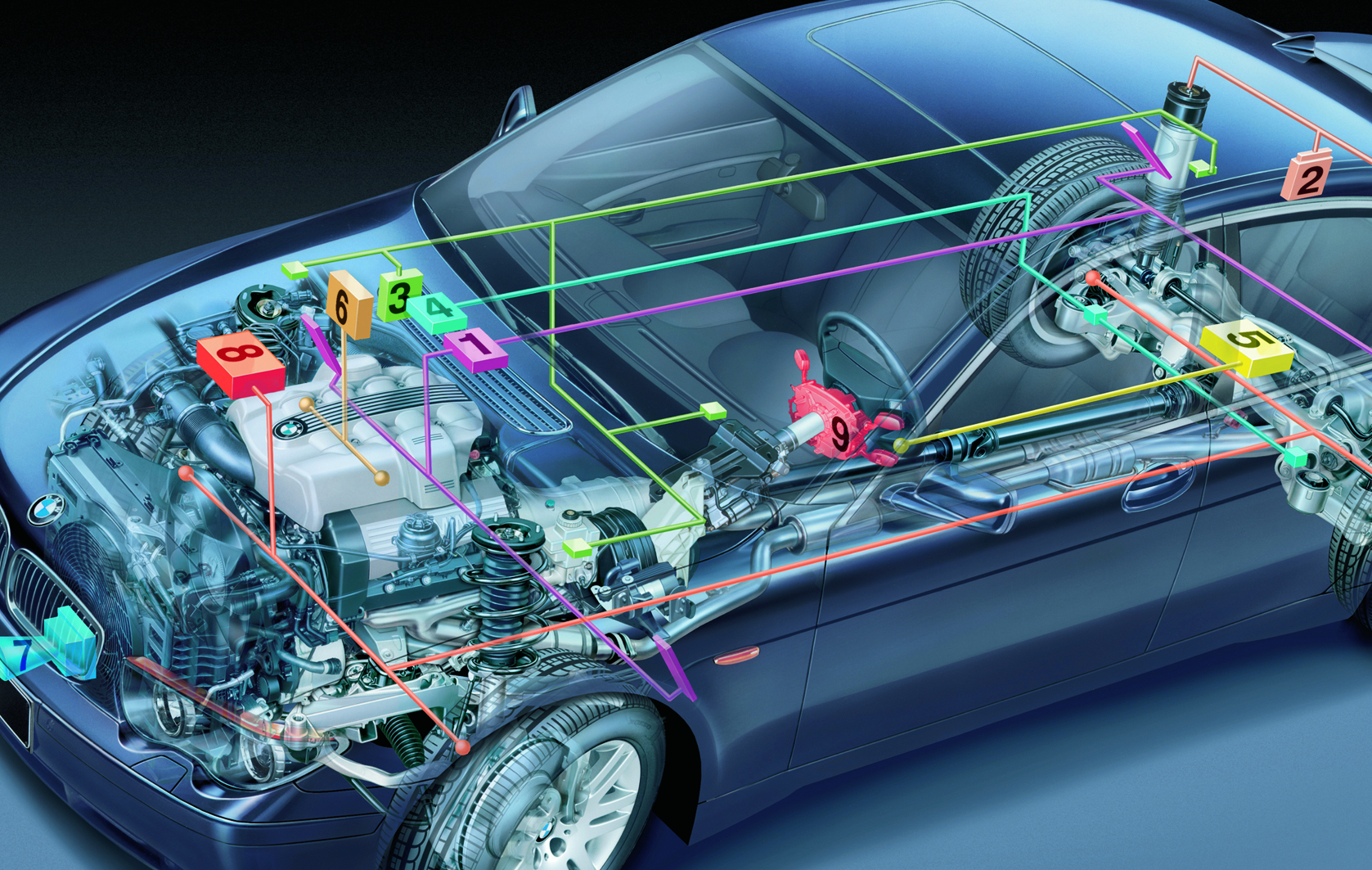In today’s digital age, private message has become a common means of communication for most people. It is an easy and convenient way to send messages, share photos, and stay in touch with family and friends. However, with the rise of digital communication, there is the risk of exposing personal information to cybercriminals. Therefore, it is important to take measures to protect your information when sending private messages. In this article, we will discuss some practical steps you can take to ensure your information is safe when using private messaging apps.
1. Use End-to-End Encryption
End-to-end encryption is a security measure that ensures that only the intended recipient can read the message. It works by encrypting the message on the sender’s device, which is then decrypted when it reaches the recipient’s device. This means that even if the message is intercepted by hackers or intercepted by the app provider, they will not be able to read its contents. Some messaging apps, such as WhatsApp and Signal, have end-to-end encryption features.
2. Avoid Open Wi-Fi Networks
Public Wi-Fi networks, such as those in coffee shops and airports, are not secure. They are vulnerable to hacking, which means that cybercriminals can easily steal personal information such as login credentials and messages. Therefore, it is advisable to avoid using public Wi-Fi when sending private messages. If you must use a public Wi-Fi network, use a VPN to encrypt your traffic and protect your information.
3. Regularly Update Your Apps
App updates often include security patches that fix known vulnerabilities. Therefore, it is important to keep your messaging apps up to date. Most messaging apps come with an automatic update feature that ensures that the app is always up to date. However, it is also important to check for updates manually, especially if you do not have automatic updates enabled.
4. Use Two-Factor Authentication
Two-factor authentication is an extra layer of security that requires a second form of verification, in addition to your password when logging into an account. This verification can be a fingerprint scan or a code sent to your phone. Two-factor authentication prevents unauthorized access to your messaging app account even if your password is compromised.
5. Be Skeptical of Links and Attachments
Cybercriminals often use links and attachments to deliver malware, steal personal information, or gain access to messaging app accounts. Therefore, it is important to be cautious when clicking on links or downloading attachments, especially if they are sent from an unknown sender. Before clicking on a link or attachment, verify its authenticity by contacting the sender and confirming that they sent it.
In conclusion, private messaging has become an integral part of our everyday lives. However, it is important to take measures to protect your information when using these apps. The steps we have outlined in this article, including using end-to-end encryption, avoiding open Wi-Fi networks, regularly updating your apps, using two-factor authentication, and being skeptical of links and attachments, can help keep your information safe. By following them, you can feel confident that your private messages are secure and protected from cybercriminals.