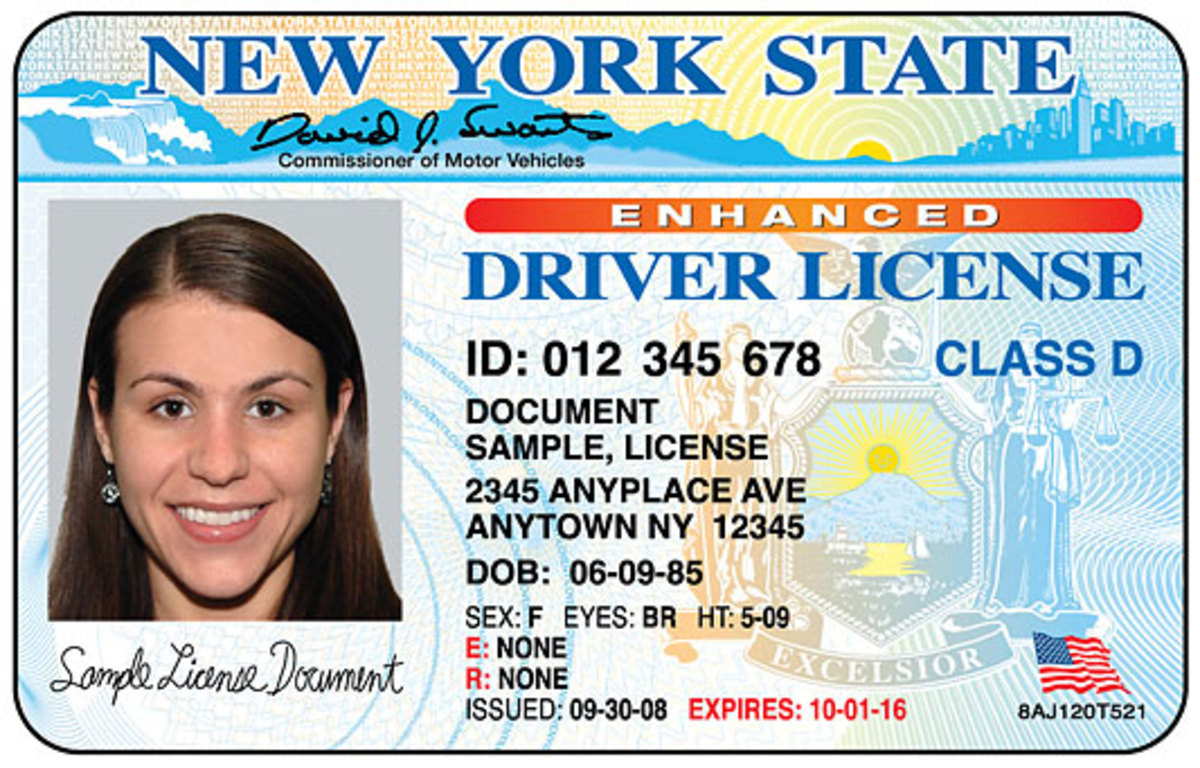MetaTrader 4 is one of the most popular trading platforms used by traders all over the world. It is renowned for its user-friendly interface, analytical tools, and extensive customization options which make it an ideal choice for traders of different skill levels. However, navigating the basics of MetaTrader 4 can be overwhelming for new users. If you’re interested in trading on metatrader 4, then this article is for you. In this comprehensive guide, you’ll learn everything you need to know to get started with MetaTrader 4 and start trading like a pro.
Understanding the interface
The MetaTrader 4 interface can be divided into several sections: the Market Watch window, the Navigator window, the Chart window, the Terminal window, and the Toolbox. The Market watch window is where you can see all the financial instruments available on the platform, while the Navigator window is where you can see your accounts, indicators, and expert advisors. The Chart window is where you view charts of different financial instruments, while the Terminal window shows your account history, open trades and orders. The Toolbox allows you to access different tools like the economic calendar, alerts, and news. To get started, familiarize yourself with these sections and how they work.
Placing orders
Placing orders on MetaTrader 4 is easy. You can place a market order, pending order or a stop order from the Trade entry section. When placing an order, you can specify the volume, as well as the stop loss and take profit levels. You can also apply different analytical tools on the charts to help you make an informed decision before placing your orders. Once your order is placed, you can monitor its progress from the Terminal window.
Using analytical tools
MetaTrader 4 has several analytical tools that you can use to analyze price movements and make informed trading decisions. These tools include indicators, oscillators, and trend lines. Indicators plot mathematical calculations based on historical price data, while oscillators help you identify overbought or oversold conditions. Trend lines help you identify trends and can be used to make price predictions. However, it’s essential to learn how to use these tools effectively to avoid making the wrong trading decisions.
Customizing MetaTrader 4
MetaTrader 4 has extensive customization options to make trading more comfortable and more intuitive for you. You can customize the platform’s color scheme, font size, and background. You can also save customized templates, create and save different chart layouts, and even add or remove different sections of the interface. Customizing MetaTrader 4 is a personal preference, and you should take your time to explore these options and choose what works best for you.
Installing expert advisors
Expert advisors (EA) are automated trading programs that trade on your behalf. They are designed to follow pre-determined trading rules and criteria, and they can be quite useful in making trading decisions. To install an expert advisor, select the Expert Advisors section in the Navigator window, and drag and drop your EA into the Chart window. Be sure to test your EA on a demo account before using it on a live account.
Conclusion:
MetaTrader 4 is a versatile and powerful trading platform that can help you make informed trading decisions and optimize your trading strategies. In this comprehensive guide, we’ve covered the essential aspects of navigating the basics of MetaTrader 4. Understanding the basics of the interface, placing orders, analyzing price movements, customizing the interface, and installing expert advisors will go a long way in helping you make informed trading decisions. Remember, always use a demo account first before placing trades on a live account.